Author: shirtymastering
Fort Collins Songwriters’ Group
This page has moved here: https://www.shirtymastering.com/fort-collins-songwriters-workshop/
What Are Stems in Music, and How Do I Make Them?
by Josh Shirt, Professional Mastering Engineer, Mix Engineer & Creative Producer
Last updated: November 13th, 2023
Whichever software you are using, we can work with you and use our expert skills to mix and master your music, thanks to stems.
In this article we will cover the topics “what are stems?” and “how to create stems”.
Let’s start at the beginning. When you have created a song or piece of music on your computer it will usually be a set of channels (or tracks) layered on top of each other.
There will likely be a channel for guitar, drums, bass, vocal, and surely many other sounds, too.
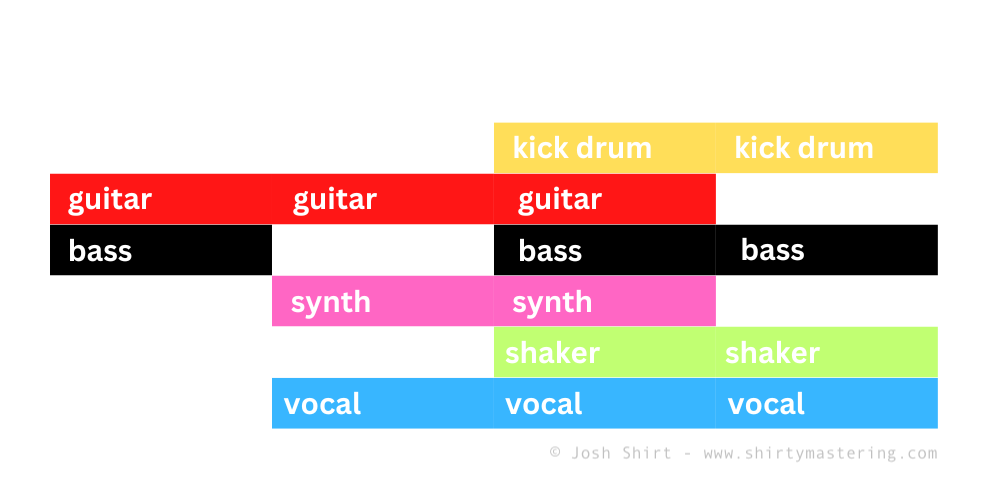
When you play the song back, the play cursor runs from left to right, playing all of these channels (i.e. instruments or parts) at the same time, to create the piece of music that you intended to make.
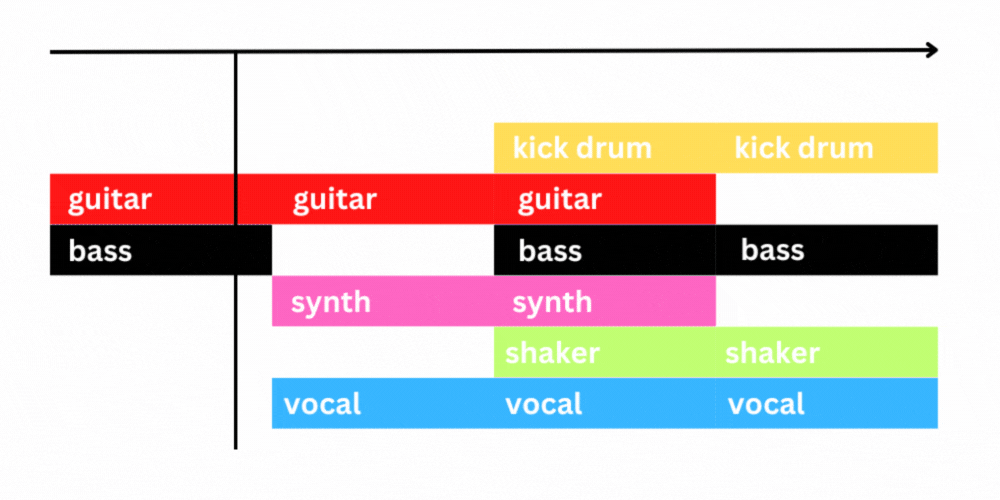
In order to play the song on your phone / Soundcloud / BandCamp, you need to “export” or “render” the audio into a single audio file (the term that is used depends on which DAW (digital audio workstation) you are using).
The amount of time that you tell your software to “export” / “render” (i.e. how much of the arrangement you highlight) affects how long the resulting file is, and therefore what’s included in the audio file.
For example, if you ask the arrangement to begin rendering 5 seconds before the first instrument in your song plays, then the exported file will contain this 5 seconds of silence, too.
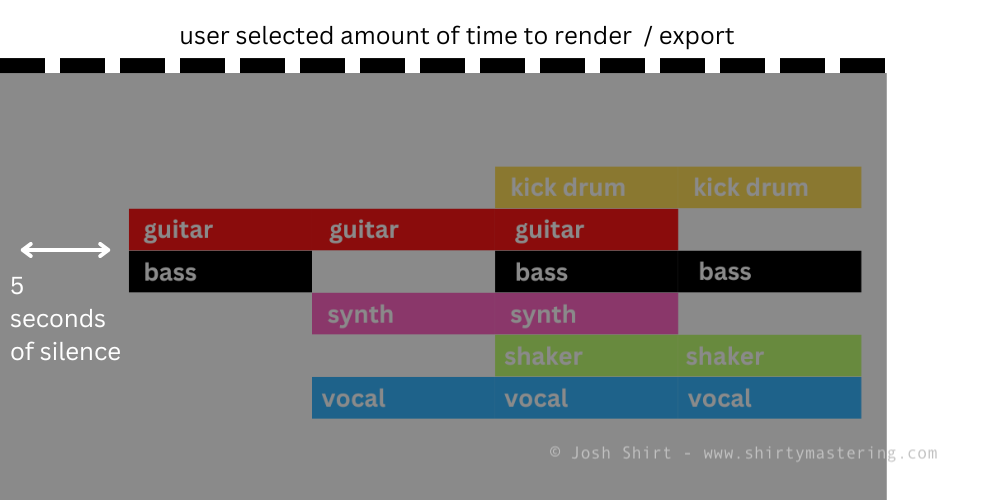
Now, let’s talk about stems.
What Are Stems?
Stems are the individual tracks or channels that make up your song, ‘soloed’ and rendered into their own individual files.
SOLO is usually marked with a single ‘S’, and appears at the end of each channel in your DAW, along with other mixer settings.
Selecting SOLO isolates the sound / instrument in the soloed channel, so that it plays back on its own, with no other channels (aka tracks) audible.
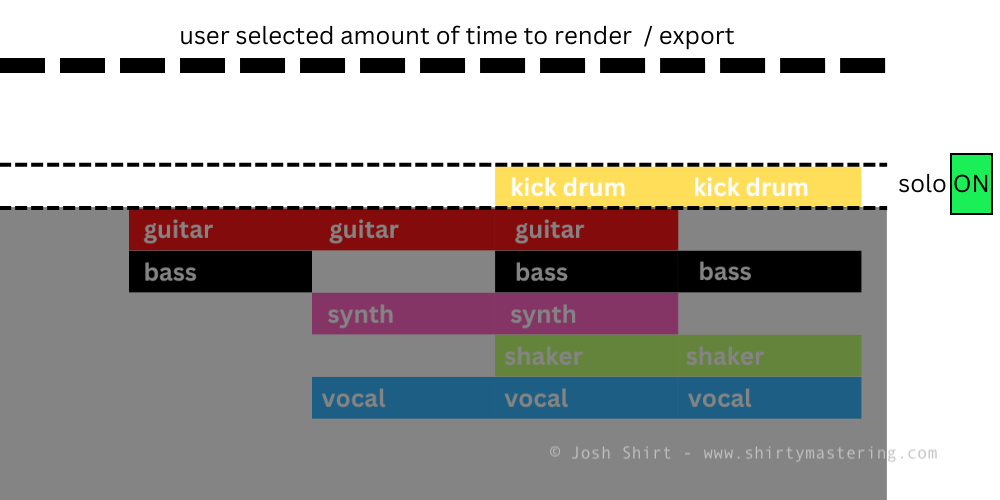
How to Create Stems
Making The First Stem
To make a stem, select an amount of time to render (shown by the dotted line and greyed area in the image above) and SOLO the first track / channel (in this case, the kick drum).
Select “export” / “render” and name your file with the name of the track you soloed (e.g. songname-bass.WAV or songname-bass-tracktempo.WAV).
Once the file has been created, it will likely contain silence at the start, and in this case, with the kick drum, the sound will not be heard until closer to the end of the file. This is correct. When making stems, all of the stems need to be the same length (this is explained in more detail later) and so they often contain silence.
The Best File Format And Audio Settings For Stems
When you select “render” / “export” you will be asked what type of file you want to create, and be given audio settings to select from.
First, decide if you need to export a “mono” or “stereo” stem. Select “mono” if the channel / track appears in your DAW as a single waveform, like this:

Alternatively, if your channel / track contains two waveforms (i.e. one for the left speaker and one for the right speaker), use “stereo”:

If you are exporting MIDI (and do not see a waveform similar to those above, but instead MIDI notes), always use “stereo”.
Next, export your audio as a WAV (wave) file, 32bit, 48kHz (aka 48000).
Make sure any option to “Normalize” the audio is turned OFF (If “Normalize” is turned on, it will make every stem as loud as possible, destroying your current “final mix” when then stems are reassembled.)
Making The Second Stem
Next, and this is crucial, keeping the same amount of “time to render” selected (shown by the dotted line at the top of these illustrations), click solo on the next track (in this case, the guitar):
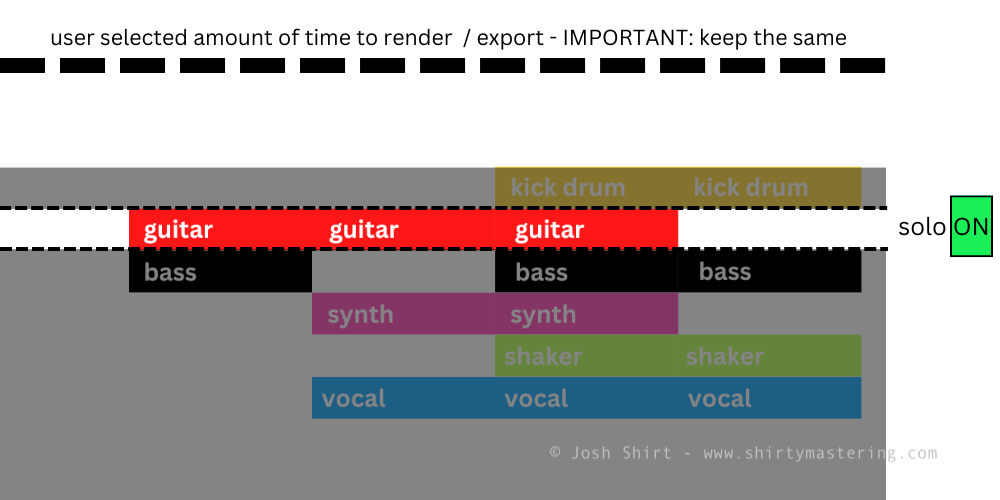
Press “render” / “export” and name the file accordingly (e.g. songname-guitar1.WAV or songname-guitar1-tracktempo.WAV).
Repeat
Repeat this for all of the tracks in your song.
Finally, solo any “send / return” tracks in your set (these tracks usually contain FX: reverb, delay etc.) and add those stems to the folder containing all of your stems.
Job done!
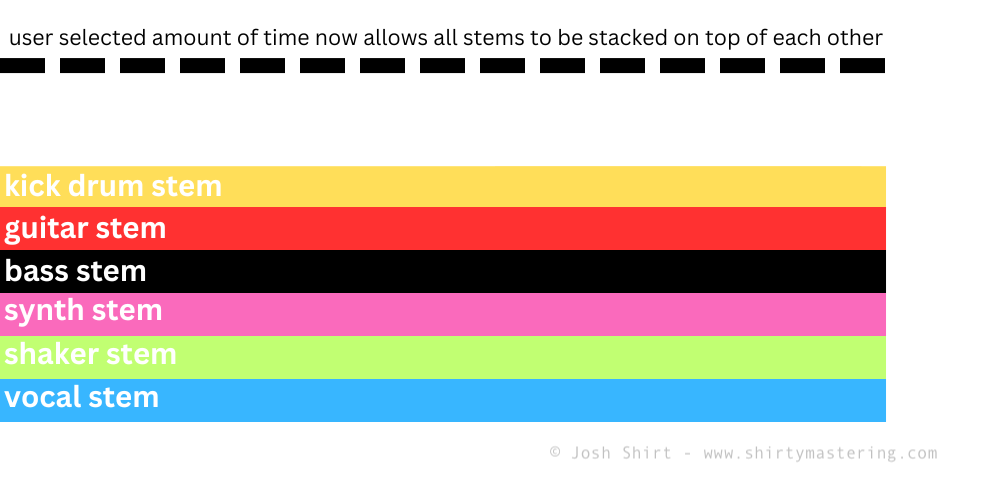
The Benefits of Making Stems of Your Song
Your song can be re-created exactly as you intended, yet everything is still up for grabs – individual instruments can be adjusted in level and a professional can use their expertise to add extra processing and FX, to enhance your sound.
Stems also allow people to easily remix your music later, for example if it is to be used in a TV show and a version of the song is required without the vocal, or if another musician or DJ asks to re-interpret your music.
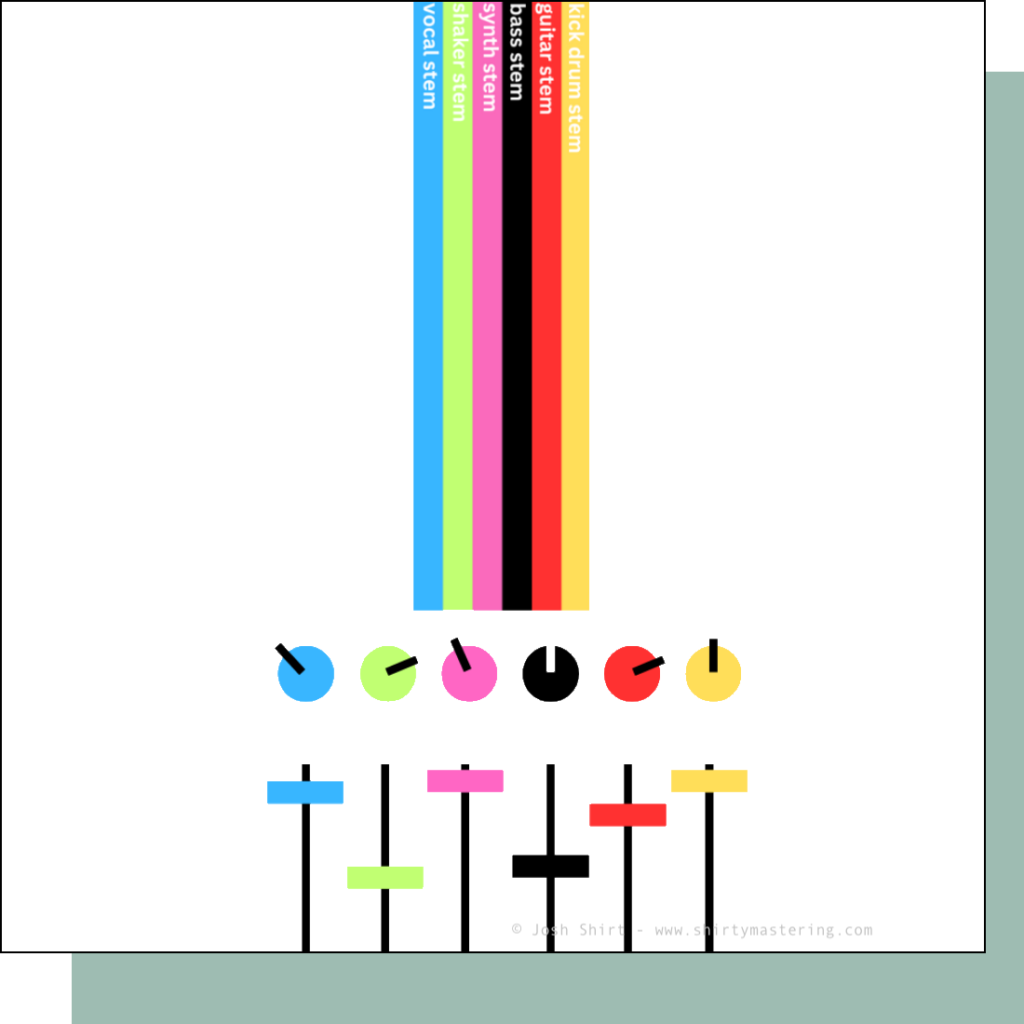
When You Send Us Your Stems
When you work with us and ask for professional mixing and mastering, we load up your stems in our studio and export them into a single song (essentially a single WAV (wave) file).
We then send this file back to you and ask you to listen to it to confirm that nothing is missing from your song.
We then get to work mixing and enhancing your sound, returning to you a professionally finished song ready to release to the world. Our clients usually take finished tracks and send them off for CD duplication and/or they distribute them to the major streaming sites globally. We are knowledgable about this distribution process and we’re happy to share advice and guidance once your music is complete.
Let’s Work Together
We are here to help musicians achieve a better sound from their music, and we have a proven track record – our work has been featured on music blogs, on the radio and on TV and is well rated on Google.
You can see all of the services we offer here & answers to frequently asked questions are here.
Please contact us for more information, we look forward to hearing from you.
Josh Shirt – josh@shirtymastering.com
How to Write and Release a Song & Get Great Reviews
Background / Artist Focus

Tofu Boy is the latest project by our Music Producer and Mastering Engineer, Josh Shirt.
On Tofu Boy songs, Josh is behind every part of the music, from lyrics, to song composition, recording and production, and mastering. Josh also plays all of the instruments in Tofu Boy and sings lead vocals.
His production has convinced uninformed listeners that Tofu Boy is a complete rock band (as in this podcast) and not one man doing everything himself.
In this blog post we take a look at all of the stages involved in making Tofu Boy’s first single Shark Attack – from song writing, to production, to release and reviews.
Song Writing
Lyrics
Shark Attack started life as a stream of thought scribbled into a notepad in a coffee shop in Philadelphia, PA.
The lyrics as they were written at this point had a fast-paced and sometimes irregular style, especially in terms of syllable count. Being a British citizen now living in America, Josh’s words were also a mix of British and American colloquialisms.
Music
Josh searched through a “work in progress” folder on his computer containing musical ideas, riffs and hooks (saved from improvisational sessions on the guitar and keys) and found a catchy and powerful guitar hook, written about a month earlier, pinned with a note that it would make the “perfect opening” to a rock song.
And so it became the “perfect opening” to Shark Attack!
By using the riff’s musical key with the Circle of Fifths, Josh experimented and came up with the chord progression that’s heard in the verses and pre-chorus. Later, to keep things interesting, he added a key change at the song’s chorus – switching back and forth between two different keys for the alternating choruses.
The melody heard in Shark Attack’s quirky vocal delivery emerged quite spontaneously. Josh experimented with different melodies over the new chord progression, captured a few phone recordings of his experiments, and then listened back and chose the best results.
Demo
Here is the song’s demo. It shows the bare bones of the song at this point, before lyrical substitutions, a chorus with lyrics, production, mixing and mastering.
Work-shopping
Next, Josh work-shopped the song with one of his American friends.
Following his friend’s advice he decided to swap some of the British colloquialisms for more universal ones (Josh performs to USA audiences most often). To give an example of this, the opening line “Do you remember when video cassettes stacked the rack” became “Do you remember when VHS stacked the rack”.
Some of these lyric substitutions also allowed him to refine the syllable count and rhyming patterns in parts of the lyrics, which helped tighten up the lyrical rhythm and flow.
Music Production
The finished version of Shark Attack is a quirky mashup of pop and punk music.
In this section we’ll look at how and why Josh chose to shape the sound in this way. You can listen along to the finished song here as you read.
From Josh’s personal love of Garage Rock, Shark Attack was always going to be made into a badass rock / punk song. It’s also a song with a lot of nostalgia for 1980s, 1990s and 2000s pop culture – and this is how the pop sound came to feature in the track.
Let’s go into more detail:
- It was a known thing that the intro had to rock! This was achieved by processing the guitar sounds with a lot of distortion, and panning two different performances of the same guitar riff “hard left” and “hard right”. The hook was then mirrored in the bass guitar (a Gibson SG artificially shifted down an octave and layered with a “driving” software synth) and finally, a sharp snare cuts through the mix like crackling lightning – rock intro done!
- Before all of this happens however, he opens the song with the glitched and distressed sound of a dial-up modem – dropping the listener straight back into 1990s nostalgia.
- When Josh started building and layering the track around the newly recorded guitars, some pop songs came to mind that helped inspire further production decisions: Britney Spears “Baby One More Time” has an opening piano hook that’s parodied at 35 seconds, and is a song that uses bells throughout to give a bright and chirpy sound. In Shark Attack bells are used in verse three as a throwback to 2000s pop music.
There are many more pop culture references in the cover artwork and audible throughout the track – can you spot them all?
Drums
Because Josh didn’t have a real drum kit to hand he chose to use electronic drum samples. This was actually an easy decision because Josh also has a passion for electronic music, and likes to cross-over the rock and electronic genres when he makes music under the moniker “Shirty”.
From his Spotify “Liked Songs”, Josh knew that Beck’s 2018 song “Dreams” made good use of electronic drums while still being an indie rock song. The thud of the kick in “Dreams” provided a good reference when mixing and mastering “Shark Attack“.
Rock and Roll Mixing and Mastering
Mixing and mastering work was completed in his studio, using Ableton Live and Josh’s “Shirty Mastering” signal chain which includes Abbey Road Studio’s Studio 3 plugin and Izotope Ozone.
Once mastered, Josh went on to test the master recording on a variety of consumer systems (including headphones, tinny smartphone speakers and a 2.1 sound system) making subtle EQ tweaks to cater to the widest range of devices while not compromising the integrity of Shark Attack’s “in your face” rock sound.
Release
Reviews
Shark Attack was released via Distrokid on April 4th, 2021 and it went on to receive positive reviews.
Alt 77’s review especially recognized the humor in the lyrics and the production techniques used to bring the song to life:
“[Tofu Boy] makes good-sounding records, but he’s doing it with a chuckle. And, if you don’t get his humor, as most of us won’t, then the joke is most likely on you. Shark Attack is a nice mix of pop melodies and punk-rock political righteousness. Tofu Boy might just be the smartest kid in the room, and don’t expect him to hold his talent back.”
Shark Attack also featured on Music Injection Blog :
“I love how this song looks back fondly on things that used to be part of pop culture. The sound of the vocals is quirky and catchy. Take a listen to ‘Shark Attack’. It is well worth your time!”
“[Shark Attack] starts off with a real heavy riff and that’s what sucked me into it.”
and was included on numerous curated Spotify playlists.
Project, done!
If You’re Making Music
Josh Shirt is available to work with you – as a sound engineer, music producer and/or mastering engineer – wherever you are in the world.
Josh is our Head Mastering Engineer & Music Producer here at Shirty Mastering.
View his rates for studio work here or contact Josh for more info.
Shirty – “Meridian” – Techno Music Production, Mixing and Mastering – Featured on Acid Ted Blog
Featured on Acid Ted Blog 31/05/20
Our music production, mixing and mastering work on nostalgic techno track “Meridian” was recently featured on “Acid Ted Blog”.
See the blog post here: https://acidted.wordpress.com/2020/05/31/ambient-techno-with-shirty-meridian-techno-ambient/
Running since the early 2000s, “Acid Ted” is a respected electronic music blog which regularly features quality electronic music: from Aphex Twin to William Orbit.
To have us lend our music production and/or mastering skills to your music, contact us to find out more. We can work with you anywhere in the world and will work with you to help you release outstanding music.
Robert Shredford – ‘Shreddy Betty’ – Rock and Roll Mastering and Mixing – Featured in 303 Magazine / Aired on The Colorado Sound
It was a pleasure working with Robert Shredford on their new track ‘Shreddy Betty’. They gave us the stems from their recording session and we created a final mix. After a listening session and feedback from the band, we went on to create their master recording. Enjoy!
Featured in 303 Magazine 09/02/19
Feedback From the Band
Josh is a complete pro and lovely to work with. He mixed and mastered our Robert Shredford song “Shreddy Betty” with amazing results. He really put in the time to understand to what we wanted to achieve with the track sonically, he got immersed in music we are inspired by… and with his vast experience, attention to detail, and talent, he made the song sound badass.
– Jessi Reed, Lead Vocalist / Lead Guitarist
Josh was communicative throughout the process and we are so happy with the end result. His rates are low compared to many others in the area, and he completed the project right on schedule.
Would HIGHLY recommend Shirty Mastering to anyone looking for mixing and/or mastering work.